I was using SQL Server Schema Comparison tool in Visual Studio 2017 when I faced this issue. The problem was that I selected source and target databases, and marked the Remember Password check-box for both instances.
When I click on Compare button, it was showing the error message "Target is unavailable". In the Error List tab, showing the error message:
Unable to restore password. Enter a password by editing the connection.
I found the following workaround fix this issue for me.
-
From the drop-down list for target database, choose
Select Targetoption. -
Select Target Schemapopup will appear. -
Click on
Select Connectionbutton. -
From the History of recent connections list, right click on the target database and click
Remove from History - Restart Visual Studio
- Re-create the connection
Now compare should work without showing the above error.
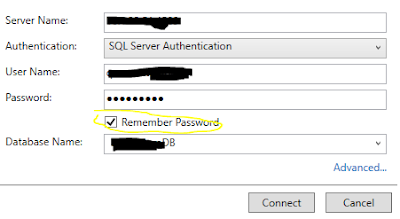
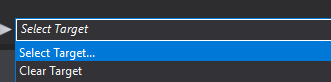
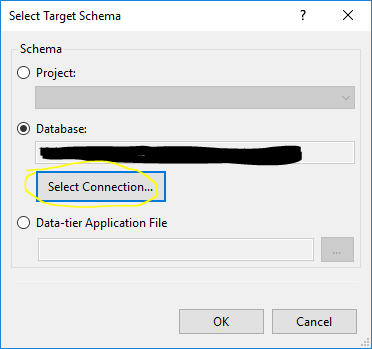

No comments:
Post a Comment