I downloaded the Search Engine Optimization Toolkit 64 bit installer from www.iis.net,
and while trying to install at my PC with Windows 10, it was showing me this error:
IIS Version 7.0 or greater is required to install IIS Search Engine Optimization Toolkit 1.0
After searcing, I found the following solution worked for me:
-
Find the
HKEY_LOCAL_MACHINE\SOFTWARE\Microsoft\InetStpfromRegEdit. -
Right click on
MajorVersionname and then clickModify... -
In decimal format, it is showing value
10. Change this value to9and clickOK. -
Now try to install
Search Engine Optimization Toolkit, it should be installed successfully. -
After installing
SEO Toolkit, revert the value ofMajorVersionback to10and clickOK.

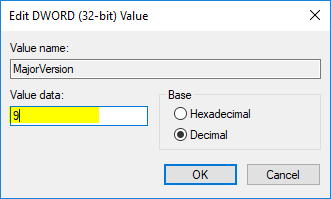
Thanks it works.
ReplyDeleteLawson Drayage California