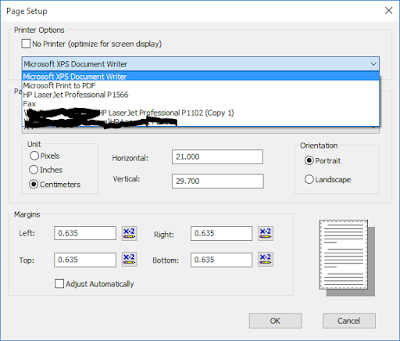I faced this problem after I made some changes in Crystal Report design. Somehow in Page Setup dialog box, the printer is changed in drop-down list, pointing to my local PC printer. And it was working fine at local PC but getting stuck when crystal report document is calling its Load() method on server.
Here is how I fixed it in my case:
- Open report in Crystal Report Designer and Right Click
-
Select Design > Page Setup..., Page Setup Dialog box appears.
-
From the printer drop-down list, select Microsoft XPS Document Writer.
- Click OK button.
Then I deployed the new report file on server, it stars working.